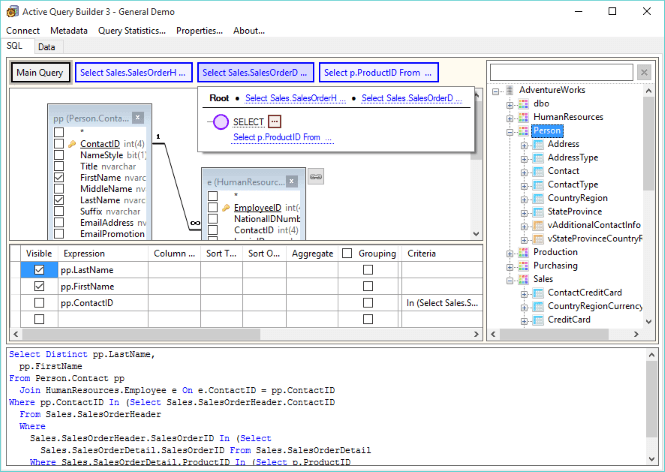Active Query Builder » News » Active Query Builder .NET Edition News
- December 14, 2015
-
Active Query Builder 3: new major version for WinForms and WPF is out. Download and try now!
We are glad to introduce the first beta version of Active Query Builder 3 WinForms and WPF Editions!
The technical part
Our main goal for the new major version was to empower the user interface for easy SQL query editing. And we wanted to simplify porting the component to different platforms: Windows Forms, ASP.NET, WPF, Mono, and others. To make this happen, we had to reorganize the component's core by splitting it into several layers. We've made the compact cross-platform core with a separated query object model and its logic controller. This will let us carry out this logic for different environments, such as JavaScript. The UI presentation controller allows for quick support of different graphic subsystems and third-party visual libraries.
The customers blamed the previous version for the lack of UI flexibility. Some of them have requested to move out the Database Schema Tree to separate visual control, the others have preferred a wizard-like interface. The new version allows for reorganizing existing visual components the way you need. It lets add new controls into it, and new visual controls to ease visual query building are on the way.
The new features of End-User Interface
Ready in this beta version:
- Free composition of the user interface. Now you can re-arrange the user interface controls the way you need. You can move out the Database Schema Tree, place the Design Area and Query Columns Grid on separate tabs, etc.
- The new Sub-Query Navigation pane. We've renounced tabs to navigate sub-queries and created our own visual component. It lets visualize, navigate and edit the structure of any complex SQL query.
In the queue:
- The new sidebar panel will replace the modal property editing dialogs. It will let change various properties of query objects: table aliases, join types and expressions, TOP/LIMIT, DISTINCT clauses with no need for modal dialogs.
- A lot of lesser improvements will be made to simplify routine tasks (reordering of multiple query columns with drag & drop, etc.).
The new core, API and developer tools
Many changes are coming to make programmer's work with SQL queries as easy as it can be.
- Simplified API to build SQL queries by code,
- Serializable query object model,
- Data type detection of SQL expressions,
- Improved API to work with parameters will help to apply parameter values to SqlCommand,
- Support for macros will allow for embedding arbitrary SQL expressions in the query text,
- Improved Metadata Container and Metadata Structure editor.
Download
You can download the trial version of Active Query Builder 3 here.
The trial version is fully functional except the forced generation of random aliases for query output columns.
Further releases
You can follow the news about next releases in our blog or in the social networks: Facebook, Twitter, Google+, and LinkedIn.
The paid version of Active Query Builder 3 WPF edition will be available soon.
Comments by Disqus:
News
- 12/14/2023
Active Query Builder ASP.NET Edition 3.10 adds support for SignalR client-server communication
Support for SignalR lets use Active Query Builder in Blazor apps. - 09/20/2023
Active Query Builder VCL Edition 1.34 adds support for Snowflake and Firebird 4
New SQL Text editor API improvements and performance optimizations are made. - 04/11/2023
Active Query Builder VCL Edition 1.33 speeds up the SQL text editor
The new SQL filter builder control lets save user-defined filters between work sessions. - » Active Query Builder news
-
Subscribe
Testimonials
We have been using Active Query Builder for over a year and must say that both the product and support have been outstanding!
We chose Active Query Builder due to its flexibility and features, but have been truly pleased by its power and hidden capabilities. ...
In summary Active Query Builder provides excellent components, great support and a very flexible feature set. It has allowed us to provide features to our end users that I did not think would be possible in the first release of our new tools and in a timeframe that was much shorter than planned. I would recommend that anyone dealing with databases in the .Net world should be aware of this component and its capabilities!