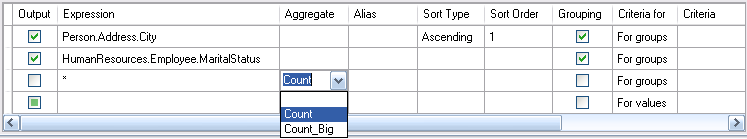Active Query Builder » User's Guide » Building a single query
User's Guide
Grouping output fields
To build a query with grouping, you mark the expressions for grouping with the Grouping checkbox.
A query with grouping must have only grouping or aggregate expressions in the SELECT list. Thus, Active Query Builder allows you to set the Output checkbox for grouping and aggregate expressions. If you try to set this checkbox for a column without Grouping or Aggregate function set, a Grouping checkbox will be set automatically to maintain the validity of the result SQL query.
When the Columns Pane contains columns marked with the Grouping checkbox, a new column called "Criteria for" appears in the grid. This column specifies the appliance of criteria to the expression groups or to their values.
For example, you have a column "Quantity" with the Aggregate function "Avg" in your query and you type the "> 10" in the Criteria column. Having the "for groups" value set in the Criteria for column, the result query will contain only groups with an average quantity greater than 10, and your query will have the "Avg(Quantity) > 10" condition in the HAVING clause. Having the "for values" value set in the "Criteria for" column, the result query will calculate the Average aggregate function only for records with a Quantity value greater than 10, and your query will have the "Quantity > 10" condition in the WHERE clause.
News
- 12/14/2023
Active Query Builder ASP.NET Edition 3.10 adds support for SignalR client-server communication
Support for SignalR lets use Active Query Builder in Blazor apps. - 09/20/2023
Active Query Builder VCL Edition 1.34 adds support for Snowflake and Firebird 4
New SQL Text editor API improvements and performance optimizations are made. - 04/11/2023
Active Query Builder VCL Edition 1.33 speeds up the SQL text editor
The new SQL filter builder control lets save user-defined filters between work sessions. - » Active Query Builder news
-
Subscribe
Testimonials
We have been using Active Query Builder for over a year and must say that both the product and support have been outstanding!
We chose Active Query Builder due to its flexibility and features, but have been truly pleased by its power and hidden capabilities. ...
In summary Active Query Builder provides excellent components, great support and a very flexible feature set. It has allowed us to provide features to our end users that I did not think would be possible in the first release of our new tools and in a timeframe that was much shorter than planned. I would recommend that anyone dealing with databases in the .Net world should be aware of this component and its capabilities!