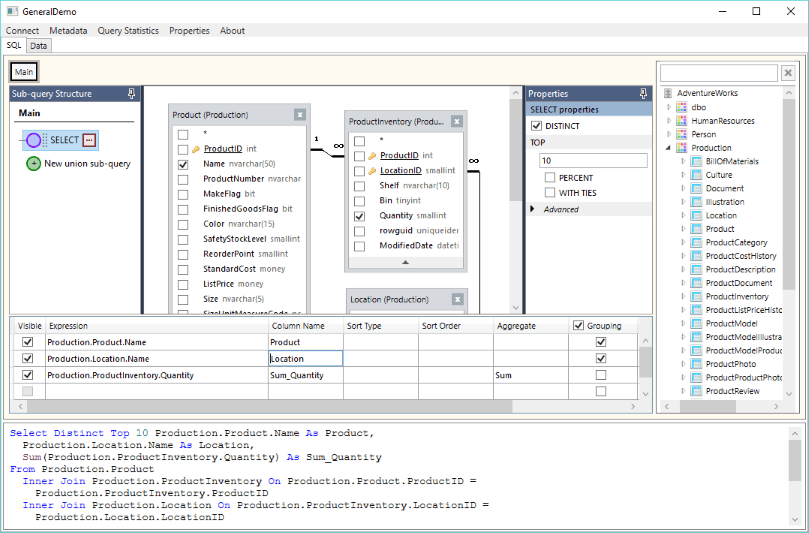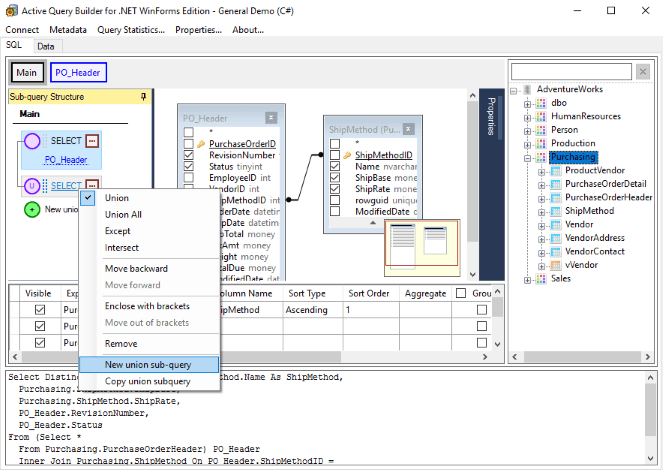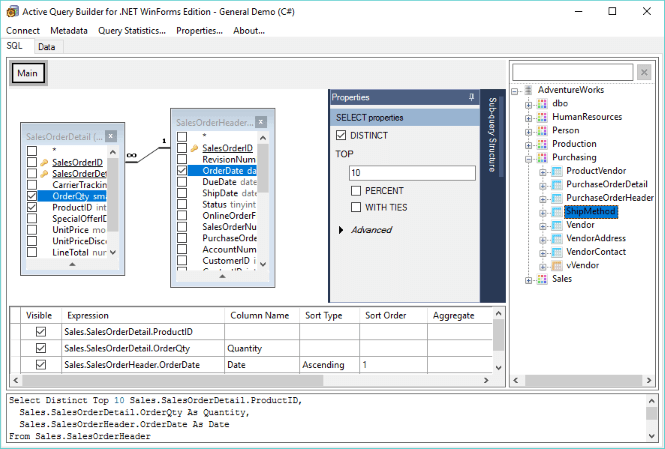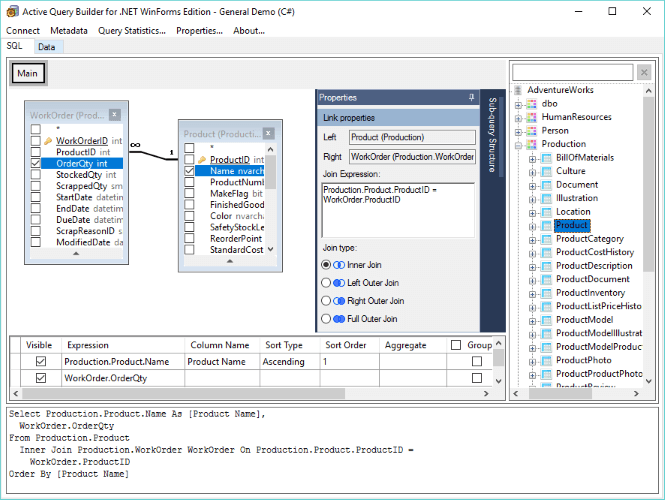Active Query Builder » News » Active Query Builder .NET Edition News
- October 27, 2016
-
Active Query Builder for .NET 3.2 improves the user experience with the new docked side panels.
We're glad to announce the new minor version of Active Query Builder 3 for .NET WinForms and WPF Editions. You can evaluate the new version by requesting the trial. Customers can download the new version in the Customer's area.
Feel free to leave your feedback in the comments below this news story!
What's new in the Active Query Builder for .NET version 3.2 since version 3.1?
- The pop-up window of the Query Navigation Bar displaying the structure of sub-query has been reorganized into a new control: the Sub-query Navigation Bar. Usability of this control has been improved: now you can change the order of union sub-queries using drag'n'drop and manage common table expressions much easier.
- The new Properties Bar allows you to set various query, datasource and link properties without the need to open a dialog window. Such query properties as DISTINCT, LIMIT or TOP can now be defined in no time. Changing the join from inner to outer is now as easy as clicking on a radio button.
- The QueryBuilder has got the new controls as dockable panels located to the left or right of the Design Pane. Users can adjust their size and position; settings can be saved between work sessions. All properties are now in front of the user. He (she) can hide the sidebars if he need not work with them right now.
- The owners of Professional subscriptions can benefit from the new Dock Manager control. It lets hold any controls to the left, right or beneath its workspace. In the separate controls mode, you can place the Query Column List control in the bottom dock panel. The user can pin it when he (she) needs to work with query columns or hide it to give more space for the Design Pane. You can place the SQL Text Editor, or the Database Schema Tree into a dock panel, or you may not using the Dock Manager at your discretion. Have a look at the updated full-featured demo project to find a sample of using Dock Manager.
- The Query, Datasource, and Link Properties dialogs are redesigned.
- Ability to rename result query columns and get rid of duplicated column names has been added to the QueryTransformer.
- Localization in the separate controls mode has been fixed.
- Lots of optimizations and bug fixes have been made.
You can read full release notes in this article: "Active Query Builder for .NET 3.2 release notes".
The upcoming update to this minor version will add some missing strings to the localization and introduce some minor improvements for the Sub-query Navigation Bar.
In the next minor version, we will continue our efforts to improve the component's visual user interface.
Comments by Disqus:
News
- 12/14/2023
Active Query Builder ASP.NET Edition 3.10 adds support for SignalR client-server communication
Support for SignalR lets use Active Query Builder in Blazor apps. - 09/20/2023
Active Query Builder VCL Edition 1.34 adds support for Snowflake and Firebird 4
New SQL Text editor API improvements and performance optimizations are made. - 04/11/2023
Active Query Builder VCL Edition 1.33 speeds up the SQL text editor
The new SQL filter builder control lets save user-defined filters between work sessions. - » Active Query Builder news
-
Subscribe
Testimonials
We have been using Active Query Builder for over a year and must say that both the product and support have been outstanding!
We chose Active Query Builder due to its flexibility and features, but have been truly pleased by its power and hidden capabilities. ...
In summary Active Query Builder provides excellent components, great support and a very flexible feature set. It has allowed us to provide features to our end users that I did not think would be possible in the first release of our new tools and in a timeframe that was much shorter than planned. I would recommend that anyone dealing with databases in the .Net world should be aware of this component and its capabilities!